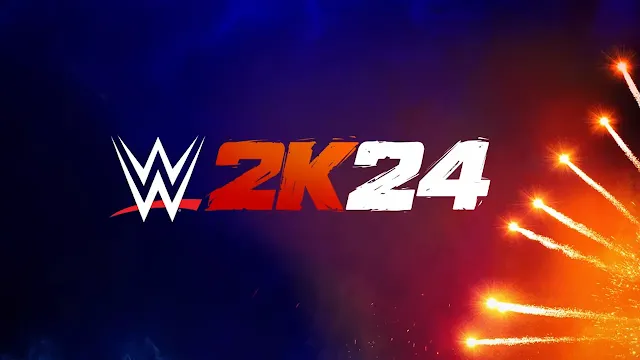How to Download Community Creations in WWE 2K24
In WWE 2K24, the player community creates and shares their own custom content, including Superstars, Arenas, and Championships. If you want to expand your roster with unique Superstars, follow these steps to download community creations:
1. Access the Online Menu:
· From the main menu, navigate to the Online tab.
· If you’re playing on PlayStation, press R1 on your controller.
· If you’re on Xbox, press RB to access the online menu.
2. Choose Community Creations:
· Within the online menu, select the Community Creations tab.
· Here, you’ll find various options available for download, including Superstars, Arenas, Championships, and more.
3. Select Superstars:
· Choose the Superstars menu to explore the collection of community-created Superstars for WWE 2K24.
· You’ll see a list of custom Superstars categorized by Most Recent, Most Downloaded, and Top Rated.
4. Find Your Favorite Superstar:
· Browse through the list and select the custom Superstar you want to download.
· Click on the Superstar to preview their character.
5. Download the Superstar:
· After previewing the Superstar, click Next.
· Press the Download button at the bottom of the screen to initiate the download process.
· Once the download is complete, the character will be added to your roster.
Remember that this feature allows you to enhance your WWE 2K24 experience by adding personalized Superstars created by fellow players. Enjoy the variety and unleash your creativity in the virtual ring!