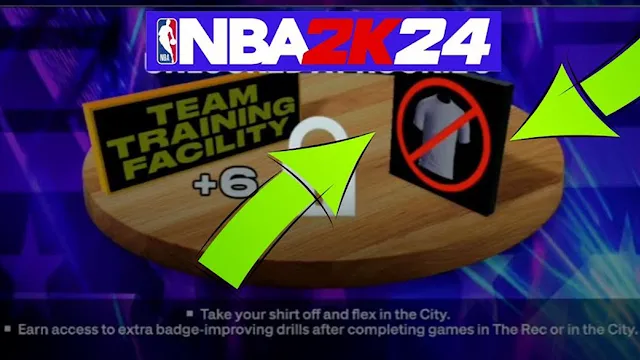NBA 2K24, the latest edition of the world’s most popular basketball game, offers players the opportunity to flex their muscles on screen by going shirtless. This guide will explain how to achieve this in the game’s MyCAREER mode, both on old gen and current gen (next gen) consoles.
Step 1: Start Your MyCAREER Campaign
The first step to going shirtless in NBA 2K24 is to start your MyCareer campaign. Once you’ve done this, head to the park.
Step 2: Choose an Affiliation
At the park, you will need to choose one of the affiliations. For example, you can choose to join Elite. Once you join them, you’ll get two challenge-based objectives, which you will need to complete.
Step 3: Complete the Challenges
The challenges you need to complete are:
- Score 100 points on Elite Courts.
- Win at least 10 games on Elite Courts.
Step 4: Unlock the Reputation System
When you score these 100 points and win at least ten matches, a reputation system will unlock. You will be one step closer to going shirtless in NBA 2K24.
Step 5: Reach the Rookie 3 Rank
From there, continue completing various challenges until you reach the Rookie 3 rank1. At this point, you will unlock the ability to take your shirt off.
Step 6: Take Your Shirt Off
To take your shirt off, go to the MyCAREER menu > MyPLAYER > Appearance > Clothes > The City > Top > select “No Shirt”.
Conclusion
Going shirtless in NBA 2K24 is a fun way to show off your character’s physique and add a personal touch to your gameplay. By following these steps, you’ll be able to take your shirt off and flex in the City. Enjoy your game!