What is NBA 2K24 Hook?
The NBA 2K24 Hook tool was specifically designed to facilitate the integration of mods such as cyberfaces, courts, jerseys, and more. Crafted by looyh, a renowned figure in the modding community, this tool empowers users with an array of functions to elevate their gaming experience.
How to Set Up NBA 2K24 Hook?
To utilize NBA 2K24 Hook, simply run the game and follow the prompts in the upper left corner. Pressing F8 will display the graphical user interface, though on some laptops, the combination may be fn+F8.
Video Tutorial
Here is the step by step tutorial on how to install mods on NBA 2K24 PC.
New Features
The latest version introduces notable enhancements:
1. Customized Mod Resource Folders
- Mod resource folders are no longer constrained to names starting with "Mod."
- Nested subdirectories are now supported, allowing for more organized and intricate folder structures. For example, "Foo/Bar" signifies a folder "Foo" within another folder "Bar" as a Mod resource folder.
2. New Mod File Loading Code
· The underlying code responsible for loading Mod files has undergone significant improvements.
· Wav file loading is now more comprehensive, expanding the scope of modifiable elements.
· Users can now customize files such as s850.iff and various sound effect wav files within the game. Notably, modifications to music files, including personally converted ones, will no longer automatically switch to alternate songs in the second half of the game.
These enhancements not only broaden the customization possibilities but also streamline the modding process, providing a more user-friendly experience for NBA 2K24 enthusiasts. Join to the biggest 2K Modding community on Discord here.
Common Problems
Adding mods means that the game prioritizes reading from the mods folder when accessing target files. The process is automatic, and the game attempts to read files from the mods folder whenever necessary. The specific file used in the game is determined by the game program, eliminating the need for manual intervention.
For face patch files, identification is based on an ID system. For instance, LeBron James' face ID is 1013. When reading player files, associated files like png1013.iff/face1013.iff are accessed. Files starting with "png" represent body models, hairstyles, etc., while those starting with "face" pertain to head textures.
For characters not originally in the game, you must manually change the ID in the file name. A modifier is then used to edit the player list, assigning this ID to a specific player. IDs can be any number below 32767 and above 2, with a recommendation to use IDs above 10000 to avoid conflicts with existing characters.
IDs must have at least four digits, with leading zeros added if necessary. For example, if the ID is 9, it becomes 0009, corresponding to files like png0009.iff/face0009.iff. An ID like 12345 results in files like png12345.iff/face12345.iff. If file suffixes are not displayed, the .iff suffix may not be visible in the downloaded face patch file.
Simply change it to png1234/face1234 (excluding .iff) in this case. Note that direct renaming of a zip file to .iff is ineffective; decompression is required to access the files within.
Latest Updates
V24.0.1 (11.19.2023): 1. Fixed a bug that caused the game to crash immediately when running. Only a few people encountered it.
V24.0.2 (11.27.2023): 1. Fixed a thread safety bug when canceling event listening inside the event processing function. 2. Some other minor fixes.
V24.0.3 (12.12.2023): 1. Optimized event processing and fixed the problem that sometimes caused the frame rate to drop significantly. 2. Some other minor optimizations/fixes.
V24.0.4 (03.23.2024): Fixed the problem that some users encountered causing the game to drop frames. (such as player editing mode)

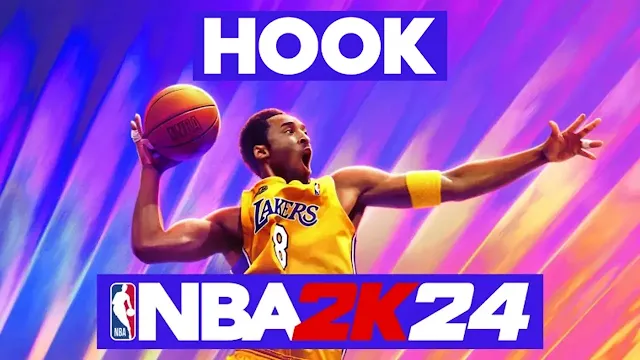
hoy se actualizo Nba 2k24... hay nueva version de Hook?
ReplyDeleteNo, pero es lo mismo de siempre tras cada update. Lo que tenéis que hacer es tener un back del archivo exe, ya que el hook solo funciona con el 1.2 y está incluido en el rar del hook de este post, un archivo txt con el enlace para lo descargues. Reemplazalo por el actual.
Delete